




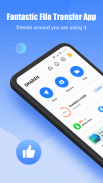

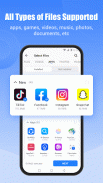
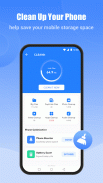
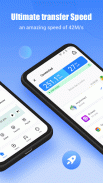

SHAREit
Transfer, Share Files

Description of SHAREit: Transfer, Share Files
SHAREit is the app to transfer files, like apps, videos, photos and anything, from one device to another. It is the top 1 downloaded file sharing and data transfer for Android because it doesn’t only feature high speed and realibility, but also SHAREit is a cross-platform app that works on any device (including Android and iPhone). Once you download SHAREit in your Android device, all your data transmission needs will be resolved for free!
Using SHAREit is very simple, easy and intuitive. Once you download the SHAREit app in the two devices you want to transfer files between, make sure they have Bluetooth or Wi-Fi enabled, and follow the simple steps. In the device you are about to send files from, you’ll have to tap on Send. This will take you to the phone’s storage for you to choose the files you want to transfer. You can also launch SHAREit app on the device that’s going to receive the files and tap on Receive. The app will look for close devices for you to choose the source device. It’s that simple!
One of the main reasons for so many users to have downloaded SHAREit in their Android devices is the surprisingly speed at which files are transferred. This gets up to 42M/s, which is 200 times faster than the usual Bluetooth data transfer. You will not need to wait for long to get those values photos, videos or documents to the right place! Over 2 billion users have chosen SHAREit to manage their files in mobile devices without using any of their data allowance. That’s right, SHAREit works in a way that allows you to save your data for the important things.
In this case, high speed doesn’t mean quality loss. With SHAREit, files are sent at the highest possible speed without compromising their quality, which is especially important for the case of multimedia files such as photos, videos or audio files. You’ll be able to enjoy the right quality in those precious pictures and videos disregarding the device you are using!
SHAREit can be downloaded in Android... and iPhone! And this is exactly what we want on the perfect app to transfer files. Many times we look for one of these apps is because we are changing phones, and we need to get all files and apps in the new telephone. Since SHAREit is a cross-platform app, you can clone your phone disregarding the device you’re using: Huawei, Xiaomi, Oppo, Samsung, iPhone, Asus, Lenovo, Sony, Meizu... SHAREit works in virtually any device, so it’s got you covered!
This easy and fast data transfer app comes with some related features that will make your life much easier. In the first place, you can use it as a very easy to use File Manager that allows you to manage the storage on your device and search files and apps. This will for use improve the performance of your Android device by helping you to get rid of junk files and clean app cache. With just one click, SHAREit cleans up your phone in a professional, quick and easy way so you don’t need to worry about deleting the wrong files.
SHAREit also displays an elegant music player that will let you find your favorite music tracks in an easy way and play them to enjoy music with the best quality. It even comes with a professional equalizer!
Ready to transfer files from one Android device to another? Once you download and install SHAREit in your Android device you’ll be able to enjoy all these features with very high speed and top-notch security. Your privacy and data security are always protected with SHAREit’s state-of-the-art technology!

























